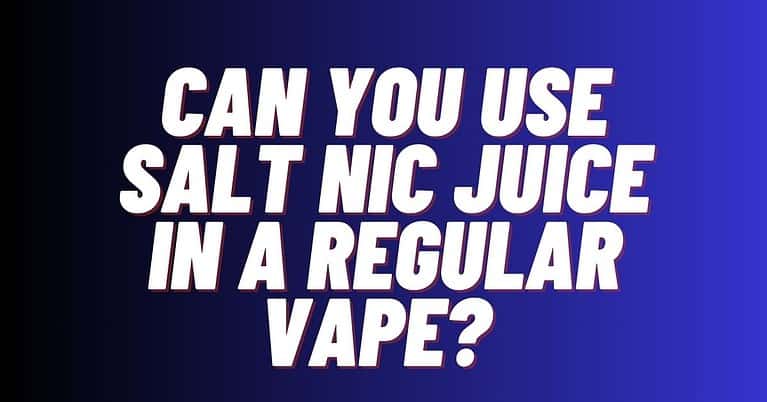How to Unlock a Vape: Quick and Easy Guide for All Devices
Vaping has become a popular alternative to traditional smoking, offering a variety of flavors and experiences for users. With the increasing popularity of vapes, many people are delving into the world of vaping and trying to get the most out of their vape devices. One aspect of using a vape that may concern users is the unlocking process. Unlocking a vape can range from a simple button sequence to intricate steps, depending on the device’s specific features and security settings.
Understanding how to unlock a vape is essential for ensuring a satisfying and safe vaping experience. Each vape model typically comes with unique instructions, so it’s crucial to know your device well. Unlocking your vape will usually require a combination of button presses or accessing the device’s settings menu, allowing you to adjust essential features such as temperature control, wattage, and airflow.
By properly unlocking and configuring your vape, you can customize your vaping experience, resulting in a more enjoyable vape session. Familiarizing yourself with your device’s unlocking process and settings will allow you to take full advantage of its features, enhancing your overall satisfaction and ensuring an optimal experience every time you use your vape.
Table of Contents
Understanding Your Vape
Before using a vape device, it’s essential to understand its components and functionality. Vapes, or electronic cigarettes, are devices that produce an inhalable aerosol by heating a liquid that usually contains nicotine, flavorings, and other chemicals. There are various types of vapes, including vape pens, disposable vapes, and box mod vaporizers.
Vape pens are slim, cylindrical devices that closely resemble traditional pens. They usually come with a button that activates the heating element, and they typically have a refillable cartridge for the e-liquid. Disposable vapes, on the other hand, come pre-filled with e-liquid and can be discarded after use. They are often affordable, with options available under $30, and are popular among users who don’t want to invest in a more expensive and complex device.
When it comes to vape batteries, most devices use rechargeable lithium-ion batteries. These batteries provide the required power to heat the atomizer, which vaporizes the e-liquid for inhalation. It’s important to use the appropriate charger for your vape battery and avoid overcharging, as this can lead to damage or even explosions.
In addition to understanding the different types of vapes and their components, it’s crucial to be aware of the nicotine content in the e-liquid. While nicotine levels vary widely, vapers can choose from various concentrations to suit their preferences and needs. It’s essential to start with a lower nicotine concentration if you’re new to vaping, as this will help minimize the risk of addiction and adverse health effects.
Overall, understanding your vape involves knowing its type, components, functionality, and e-liquid content. By familiarizing yourself with these aspects, you can ensure a safe and enjoyable vaping experience. Some vapes, such as the Yocan UNI Pro, even offer advanced features like adjustable voltage output and preheating capabilities. Remember to use your vape responsibly, and always follow the manufacturer’s guidelines for proper use and maintenance.
NEW CUSTOMER DISCOUNT
Save 15%
15% OFF YOUR ENTIRE ORDER FOR NEW CUSTOMERS USE CODE WELCOME15!


The Importance of the Lock Feature
In the world of vaping, the lock feature plays a critical role in ensuring the safety and proper usage of vape devices. This feature is designed to prevent accidental activation, which could potentially lead to burnt coils, wasted e-liquid, or even injury. The importance of the lock feature cannot be overstated, as it maintains the functionality and longevity of the vape device, while also keeping users safe.
The locking feature in vape devices is particularly important for households with children. Children are naturally curious and may be attracted to the vibrant colors and intriguing designs of vape devices. With a locking feature in place, it reduces the chances of children accidentally activating the device and subsequently being exposed to the harmful effects of nicotine or other vaping substances. Moreover, it helps to keep both children and adults safe from any potential hazards that may arise from an unmonitored, active vape device.
Various vape devices incorporate different locking mechanisms to suit different user preferences and styles. Some examples of these mechanisms include:
- Click-based locks: In this type, the fire button is clicked a certain number of times (usually three or five) in quick succession to toggle between locked and unlocked states.
- Key-based locks: This mechanism involves pressing and holding a specific combination of buttons on the vape device for a set duration to lock or unlock it.
Aside from the safety aspect, the lock feature on vape devices also contributes to a more seamless vaping experience. By locking the device, users can prevent accidental misfires or changes in settings while it’s in a pocket or bag. This ensures that the vape device will always be ready for use, with the desired settings, when needed.
In conclusion, the lock feature on vape devices is a crucial component in maintaining safety, preventing accidents, and ensuring a smooth vaping experience. It is particularly beneficial for keeping children safe and giving users peace of mind while carrying or storing their vape devices.

How to Lock and Unlock Your Vape
Locking and unlocking your vape device is an essential step to ensure its safe and proper use. It prevents accidental firing and secures the device when not in use. In this section, we will discuss the steps to lock and unlock most vape devices. Remember that the specifics may vary depending on the device’s model and manufacturer.
To lock your vape, locate the fire button on the device. This is the button used to activate the vape and produce vapor when pressed. Most vape devices require you to press the fire button a specific number of times to lock or unlock the device. For instance, pressing the fire button five times quickly is a common method to lock or unlock the device. You should hear a clicking sound or see an indicator light flash, signaling that the device is locked.
When your vape is locked, it won’t fire or produce vapor even when the fire button is accidentally pressed. This ensures that the device remains safe to carry in your pocket or bag without the risk of overheating or causing any damage.
To unlock your vape, follow the same process of pressing the fire button a specific number of times, often five rapid presses. Again, you should hear a clicking sound or see an indicator light flash, indicating that the device is now unlocked and ready for use.
Some vape devices also feature advanced locking mechanisms, such as temperature control or customizable wattage settings that can be locked or unlocked independently. This allows users to maintain their preferred settings without accidentally changing them.
Always consult your device’s user manual for specific instructions on how to lock and unlock your vape. Following the provided guidance ensures that you use your device safely and effectively.

Powering and Charging Your Vape
Properly powering and charging your vape device is essential for its optimal use. Users can find high-quality vape batteries to maintain and extend the longevity of their devices.
To start the charging process, ensure that your vape pen battery is compatible with your chosen charging method. One option is using a Universal 510 Thread Battery USB Charger, which offers a reliable and convenient solution. Connect the charger to your device and plug it into a power source, such as a wall outlet or computer USB port.
During the charging process, be mindful of the battery’s temperature. If you notice the battery getting excessively hot, unplug the charger and give it some time to cool down. A warm battery is normal during charging, but excessive heat could be a sign of an issue.
It is important to avoid overcharging your vape pen battery. Most modern devices have built-in protection against overcharging; however, it is still essential to unplug the device once it is fully charged. Regularly inspect your vape pen charger and battery for signs of wear or damage that could affect your charging process.
In conclusion, maintaining a proper charging routine will help ensure a long-lasting and enjoyable vaping experience. Invest in quality components, monitor battery temperature, and avoid overcharging for the best vaping results.

Light Indicators and Their Meaning
Vape devices often come with light indicators to signal various conditions and communicate to the user how the device is functioning. Understanding these light signals can help you accurately identify issues and efficiently use your vape.
- Steady light: A steady light usually indicates that the vape is functioning properly. When the device is on and ready for use, the light will often remain consistently illuminated. If the light is a specific color, like green or blue, this typically means that the battery is fully charged and the device is ready for use.
- Flashing light: If the light starts flashing, it could indicate a variety of issues or notifications. A flashing light can signify a low battery, requiring charging before further use. In some cases, it may signal a warning for high temperature, especially during long vaping sessions, which could result in the device automatically shutting down for safety.
- Different color lights: Vape devices may use different colors to convey various meanings regarding battery life or device status. For example:
- Green light: Full battery or optimal performance.
- Yellow or orange light: Medium battery life or decreased performance.
- Red light: Low battery and need to recharge or potential issues with the coil/connection.
It’s important to read the instruction manual provided with your vape device as the specific light signals may vary between different models and brands. By understanding the meaning behind the light indicators, you can use your vape with confidence and address any issues that may arise more effectively.
| Common Issue | Possible Solutions |
|---|---|
| Device Not Charging | 1. Ensure the charging cable is securely connected. |
| 2. Check for debris or dirt in the charging port. | |
| 3. Try a different USB cable or charger. | |
| 4. Verify that the power source is working. | |
| Slow Charging | 1. Use a charger with a higher amperage output. |
| 2. Clear any obstructions in the charging port. | |
| 3. Close background apps to reduce power consumption. | |
| Overheating During Charging | 1. Disconnect the device and let it cool down. |
| 2. Use a charger with the correct voltage and current. | |
| 3. Avoid charging in direct sunlight or hot environments. | |
| Charging Stops Abruptly | 1. Check for loose connections in the charging cable. |
| 2. Ensure the battery or device is not damaged. | |
| 3. Replace the battery or contact customer support. | |
| Battery Drains Quickly | 1. Avoid overcharging, unplug when fully charged. |
| 2. Replace the battery if it no longer holds a charge. | |
| 3. Reduce screen brightness and app usage while charging. | |
| Device Doesn’t Hold a Charge | 1. Replace the battery if it’s old or damaged. |
| 2. Be mindful of temperature extremes; they affect battery life. | |
| 3. Use an official charger and cable for optimal charging. | |
| Charging Error Messages | 1. Refer to the device manual for error code explanations. |
| 2. Contact customer support for assistance with specific errors. |
Troubleshooting Common Issues
When facing issues with your vape, it’s essential to stay calm and follow a systematic approach to troubleshoot the problem. Firstly, always refer to the instruction manual that came with your device. This manual often contains helpful information and tips for resolving common problems.
One common issue vapers might experience are error messages displayed on the device. Error messages generally indicate specific issues, such as short circuit protection, low battery, atomizer issues, or temperature protection. Identifying the estimated cause can lead to a quicker resolution.
For example, if you receive an “Atomizer Short” error message, it may indicate that your coil resistance is too low or there is a connection issue between the coil and the device. To resolve this, try replacing the coil or cleaning the connections with a cotton swab to ensure proper contact is made.
Another issue you might encounter is a vape that doesn’t produce enough vapor or has a weak draw. This could be due to a clogged airflow, a worn-out coil, or an insufficiently charged battery. To resolve this issue, clean the airflow channels, replace the coil, or charge the battery.
If your vape isn’t turning on, first check if the device is locked. Most vapes have a safety feature that allows you to lock the device by pressing the fire button multiple times. Unlocking the device might solve the problem. If it doesn’t, ensure that your battery is properly charged and inserted correctly.
Vapers who use disposable devices, such as the Dazed Bar 6000 Puff Disposable Vape, may face problems like the device not working or running out of liquid prematurely. In such cases, it’s essential to ensure that the device hasn’t reached its puff limit or the liquid hasn’t leaked. If these issues persist, consider contacting the manufacturer or retailer for assistance.
In conclusion, troubleshooting vape issues is a crucial skill for vapers. Regular maintenance, like cleaning connectors, replacing coils, and charging batteries can help minimize problems. Always consult your instruction manual for specific guidelines on your device, and remember that solutions may vary depending on the type of vape you use, such as the Esco Bars Mesh 2500 Puffs Disposable Vape or the SMOK Novo Bar AL6000 Disposable Vape.

Adjustments for an Enhanced Vaping Experience
To enhance one’s vaping experience, understanding the importance of wattage, voltage, and resistance is crucial. These factors interplay to allow users to personalize their vaping devices and optimize their experience.
One key aspect to consider is the adjustable wattage of vape devices. By altering the wattage, the vapor production can be adjusted to fit one’s desired preferences. Higher wattage settings usually result in more vapor and stronger hits, while lower settings provide a smoother and milder experience.
Voltage is another variable to keep in mind. Higher voltage can produce more heat and vapor, enabling users to get the full taste of their e-liquid. However, setting the voltage too high can risk burning the coil or wick, which may lead to a burnt taste. Though some devices have adjustable voltage settings, it’s important to find the sweet spot for the best taste and vapor production.
The resistance of a vaping device’s coil also affects the experience. Lower resistance coils tend to heat faster, translating to more vapor and flavor, while higher resistance coils might require more power and longer heating times. Balancing the resistance with the device’s wattage and voltage settings is key for a personalized experience.
To further personalize their vaping sessions, users may choose devices like the Yocan Evolve Plus Vaporizer, which offers unique features and portability. By exploring different devices, settings, and techniques, vapers can find the perfect configuration that suits their preferences, ensuring an enjoyable and satisfying vaping experience.
Maintenance and Care of Vapes
Taking care of your vape is essential for ensuring a smooth and enjoyable vaping experience. Proper maintenance can help extend the life of the device, avoid malfunctions, and deliver the best performance. This section will guide you through the essential aspects of maintaining vapes, including handling dust, coils, and airflow.
To keep your vape clean and free from dust, it is crucial to wipe down the outer surface regularly with a microfiber cloth. Pay special attention to the mouthpiece, as it can accumulate residue over time. If necessary, use a small brush or a cotton swab to reach crevices and hard-to-reach areas. Keeping your vape clean will improve its performance and provide a better vaping experience.
The coil is an essential component of your vape, as it heats up the e-liquid, creating the vapor you inhale. Coils need replacement after a certain period due to wear and tear, usually every two to four weeks, depending on usage. Signs that it’s time to change the coil include a burnt taste, decreased vapor production, and leaking. When replacing the coil, make sure to turn off the device and let it cool down before touching the coil to avoid burning yourself.
Another critical factor in vape maintenance is airflow. Insufficient airflow can cause the device to overheat or produce a harsh vaping experience. To maintain proper airflow, make sure to clean the air vents regularly. This can be done by using a small brush to remove any accumulated debris or a can of compressed air to blow out any obstructions. Ensure the airflow control ring, if available on your vape, is working smoothly and can be adjusted to achieve the desired level of airflow.
In conclusion, taking care of your vape by managing dust accumulation, replacing coils, and maintaining optimal airflow will result in a better vaping experience and prolong the life of the device. Regular maintenance will help you enjoy a smooth, flavorful vape and prevent potential device malfunctions. Happy vaping!
Browse popular vape collections:
- Nicotine Disposables
- 2000 Puff Nicotine Disposable Vapes
- 2500 Puff Nicotine Disposable Vapes
- 5000 Puff Nicotine Disposable Vapes
- 6000 Puff Disposable Nicotine Vapes
- 7000 Puff Nicotine Disposable Vapes
- Disposable Vape Deals
- Best Vape Brands
- 8000 Puff Nicotine Disposable Vapes
- 9000 Puff Nicotine Disposable Vapes
- 5% Nicotine Disposable Vapes
- Rechargeable Nicotine Disposable Vapes
- Vape Coils
- Dab Wax Pens
- Dab Wax Pen Battery
- Yocan Vapes
- Vape Cases
Frequently Asked Questions
How to unlock Geekvape devices?
Unlocking a Geekvape device usually involves pressing a combination of buttons, such as the fire button and up/down buttons simultaneously. It is essential to consult your device’s user manual for specific instructions, as the process may vary slightly depending on the model.
How to remove power lock on a vape?
To remove power lock on a vape, you’ll typically need to press the firing button multiple times, like pressing it five times within a few seconds. Again, it is important to refer to your specific device’s user manual, as unlock procedures can differ between devices. Remember that simultaneously pressing the up and down buttons on some devices can help fix power lock issues.
Unlocking UWELL vapes: steps to follow
To unlock a UWELL vape device, you may need to press the fire button in rapid succession or hold down a combination of buttons for a certain period. Always consult your device’s user manual to ensure you follow the proper unlocking steps for your particular model.
Lost Vape Ursa Mini: unlocking process
Unlocking the Lost Vape Ursa Mini generally involves utilizing specific button combinations, like pressing the fire button multiple times in rapid succession. It’s essential to review your device’s user manual for accurate unlocking procedures and avoid causing any damage to the system.
Why is my vape not unlocking?
If your vape is not unlocking, it’s possible that there’s a malfunction with the button or the device itself. Ensure you are following the correct unlocking procedure for your specific vape model, and if the issue persists, consult your device’s user manual or seek help from a qualified vape technician for troubleshooting tips.
Fixing a stuck vape: troubleshooting tips
If your vape seems stuck, it might be due to button malfunctions, a software issue, or a firmware problem. Performing a factory reset can help resolve the issue in many cases. Refer to your device’s user manual for detailed instructions on performing a factory reset. Don’t forget that using coupon codes and discounts could save you money when purchasing a replacement if no solution can be found.