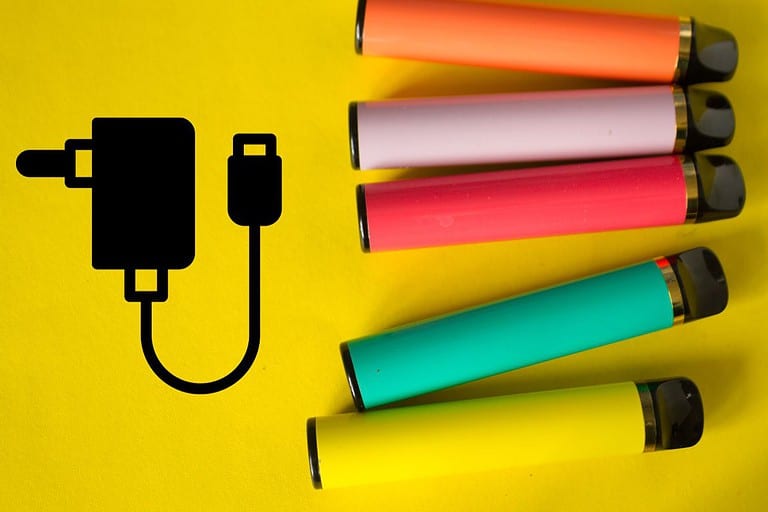How do i know when my hyde is charged
In the world of vaping, the Hyde has gained significant popularity among enthusiasts. With its sleek design and user-friendly features, the Hyde offers a satisfying vaping experience.
Like any electronic device, it requires proper charging to ensure optimal performance. But how do you know when your Hyde is charged and ready to use?
In this article, we will explore different methods to determine the charging status of your Hyde, along with essential tips to maximize battery life.
Table of Contents
Understanding the Battery Indicator
The Hyde vaping device incorporates a battery indicator to provide users with crucial information about the device’s charging status.
The indicator can take various forms, such as LED lights or a screen display, depending on the model. Familiarizing yourself with the battery indicator is vital to determine when your Hyde is fully charged.
Different color codes and patterns may represent various battery levels. For example, a green light or a full battery icon indicates a fully charged device, while a red light or a low battery icon signifies that it’s time to recharge.
Understanding these visual cues ensures you’re aware of your Hyde device’s battery status at all times.
NEW CUSTOMER DISCOUNT
Save 15%
15% OFF YOUR ENTIRE ORDER FOR NEW CUSTOMERS USE CODE WELCOME15!

Monitoring the Battery Level
To know when your Hyde needs charging, you can monitor the battery level using the LED lights or screen display. When you take a puff or press the power button, the LED lights might illuminate to indicate the remaining battery life.
The number of lit LED lights or the battery percentage displayed on the screen can give you an idea of how much charge is left in your Hyde.
For instance, if you see three out of four LED lights or a battery percentage of 75%, it means your device has a significant amount of charge remaining. However, if only one LED light or a low battery percentage like 20% is displayed, it’s a clear indication that your Hyde needs to be charged soon.
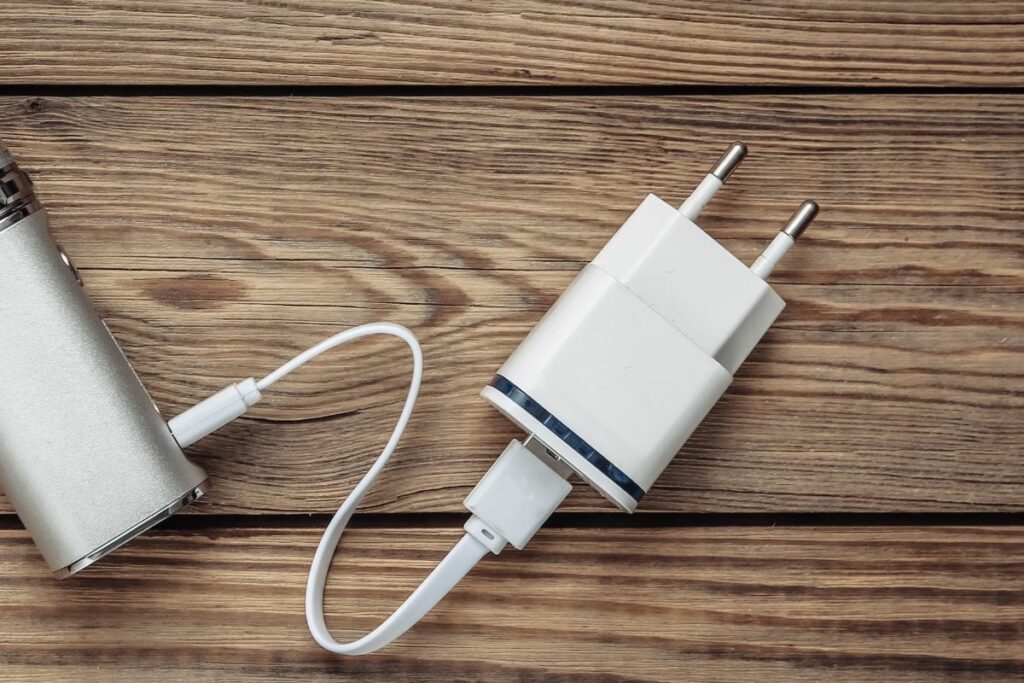
Charging the Hyde Vaping Device
When it’s time to charge your Hyde, follow these steps:
- Connect the USB charging cable to a power source such as a computer or a wall adapter.
- Insert the other end of the cable into the charging port of your Hyde.
- The battery indicator should activate, showing that the device is now charging.
- Leave the device connected to the power source until it reaches a full charge. This usually takes around 1-2 hours, but it may vary depending on the model and battery capacity.
- Once the battery is fully charged, disconnect the charging cable from the device and the power source.
It’s essential to use the charging cable provided by the manufacturer or a compatible cable to ensure safe and efficient charging.
Avoid using generic or incompatible cables, as they may not provide the correct voltage or cause damage to the device.
Signs of a Fully Charged Hyde
The battery indicator will provide you with the necessary information. Here are some common signs that your Hyde has reached a full charge:
- The LED lights might stop blinking or change to a steady, solid color.
- The battery icon on the screen display may show a complete or full battery symbol.
- The device may emit a notification or vibration to indicate a full charge.
It’s important to note that different Hyde models may have variations in their charging indicators. Refer to the user manual or manufacturer’s instructions for specific details regarding your device.
Maximizing Battery Life
- Avoid overcharging: Once your Hyde reaches a full charge, disconnect it from the power source promptly. Overcharging can potentially strain the battery and reduce its overall lifespan.
- Avoid complete discharge: While it’s not necessary to let the battery drain completely before recharging, it’s recommended to avoid consistently allowing the battery level to reach critically low levels. Frequent complete discharge can degrade the battery’s capacity over time.
- Store in a cool, dry place: Extreme temperatures can negatively affect battery performance. Store your Hyde in a cool and dry environment to maintain optimal battery health.
- Avoid chain vaping: Continuous vaping without breaks can strain the battery and lead to faster depletion. Take regular breaks between puffs to give the battery time to recover.
- Power off when not in use: If you’re not using your Hyde for an extended period, consider turning it off. This helps conserve battery power and ensures it’s ready to use when you need it.
Troubleshooting Common Charging Issues
- Slow charging: If your Hyde is charging at a significantly slower rate than usual, try using a different charging cable or power source. It’s also recommended to clean the charging port gently with a cotton swab to remove any dirt or debris that may obstruct the connection.
- Battery not holding a charge: If your Hyde is not holding a charge, there are a few troubleshooting steps you can try:
- Ensure that you are using a compatible charging cable and power source. Using an incompatible cable or power source may result in inadequate charging or no charging at all.
- Clean the charging port: of your device using a soft, dry cloth or a cotton swab. Sometimes, debris or dust can accumulate in the charging port, hindering the charging process.
- Check for any visible damage to the charging port or cable. If you notice any bent pins or frayed wires, it may be necessary to replace the cable or contact customer support for further assistance.

If none of these steps resolve the issue, it’s advisable to reach out to the manufacturer’s customer support for guidance.
Importance of Regular Maintenance
- Clean your device: Regularly clean the exterior of your Hyde using a soft, lint-free cloth. Avoid using harsh chemicals or abrasive materials that can damage the surface.
- Check the connections: Periodically inspect the charging port and connections to ensure they are clean and free from debris. If necessary, gently clean them using a cotton swab or compressed air.
- Keep your device dry: Avoid exposing your Hyde to moisture or water, as it can damage the internal components. Store it in a dry place and wipe off any accidental spills immediately.
- Follow manufacturer guidelines: Refer to the user manual or manufacturer’s instructions for specific maintenance recommendations. Each device may have unique care instructions, and following them will help maintain its performance and longevity.
By incorporating these maintenance practices into your vaping routine, you can ensure that your Hyde remains in optimal condition for an extended period.
Safety Precautions
- Use the provided charging cable: Always use the charging cable that comes with your Hyde or a compatible cable recommended by the manufacturer. Using unauthorized cables can pose a risk of overcharging or damaging the device.
- Avoid charging overnight: It’s generally recommended not to leave your Hyde charging unattended or overnight. Overcharging can lead to battery degradation or, in rare cases, pose a safety hazard.
- Follow charging time recommendations: Refer to the manufacturer’s guidelines for the recommended charging time. Charging your device for longer than necessary can potentially impact its battery life and performance.
- Keep away from flammable materials: When charging your Hyde, ensure it is placed on a non-flammable surface and away from any flammable materials. This reduces the risk of accidents or fire hazards.
- Unplug after charging: Once your Hyde is fully charged, promptly unplug it from the power source to minimize any potential risks.
By adhering to these safety precautions, you can ensure a safe and hassle-free charging experience for your Hyde vaping device.
Browse popular vape collections:
- Nicotine Disposables
- 2000 Puff Nicotine Disposable Vapes
- 2500 Puff Nicotine Disposable Vapes
- 5000 Puff Nicotine Disposable Vapes
- 6000 Puff Disposable Nicotine Vapes
- 7000 Puff Nicotine Disposable Vapes
- Disposable Vape Deals
- Best Vape Brands
- 8000 Puff Nicotine Disposable Vapes
- 9000 Puff Nicotine Disposable Vapes
- 5% Nicotine Disposable Vapes
- Rechargeable Nicotine Disposable Vapes
- Vape Coils
- Dab Wax Pens
- Dab Wax Pen Battery
- Yocan Vapes
- Vape Cases
Conclusion
Knowing when your Hyde device is charged is essential for uninterrupted vaping enjoyment.
By understanding the battery indicator, monitoring the battery level, and following proper charging practices, you can easily determine the charging status of your Hyde.
Additionally, implementing maintenance tips and safety precautions will help maximize battery life, ensuring a consistent vaping experience.
Remember to refer to the manufacturer’s guidelines and instructions specific to your Hyde for accurate information and recommendations.
FAQs
Can I charge the Hyde with any USB cable?
It is recommended to use the charging cable provided by the manufacturer or a compatible cable to ensure safe and efficient charging.
How long does it take for the Hyde to fully charge?
The charging time for the Hyde may vary depending on the model and battery capacity. Generally, it takes around 1-2 hours to fully charge the device.
What should I do if the LED lights on my Hyde are not working?
If the LED lights on your Hyde are not functioning, it could indicate a potential issue. Try cleaning the connections and ensuring that the device is properly connected to the charging cable. If the problem persists, contact customer support for further assistance.
Is it safe to leave the Hyde charging overnight?
It is generally recommended not to leave your Hyde charging unattended or overnight. Overcharging can potentially lead to battery degradation or safety hazards. It is advisable to disconnect the device once it reaches a full charge.
Can I use my Hyde while it’s charging?
It is not recommended to use your Hyde while it’s charging. Charging requires a stable power source and uninterrupted connection. Using the device during charging can affect the charging process and potentially cause damage to the device or compromise user safety.
We hope this article has provided you with valuable insights on how to determine when your Hyde is charged and the necessary steps to ensure optimal battery performance. Remember to follow manufacturer guidelines and prioritize safety during the charging process.
Resources: