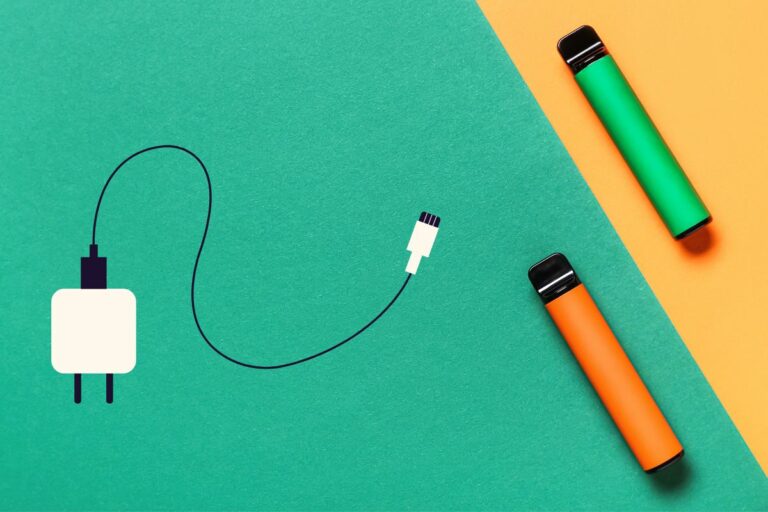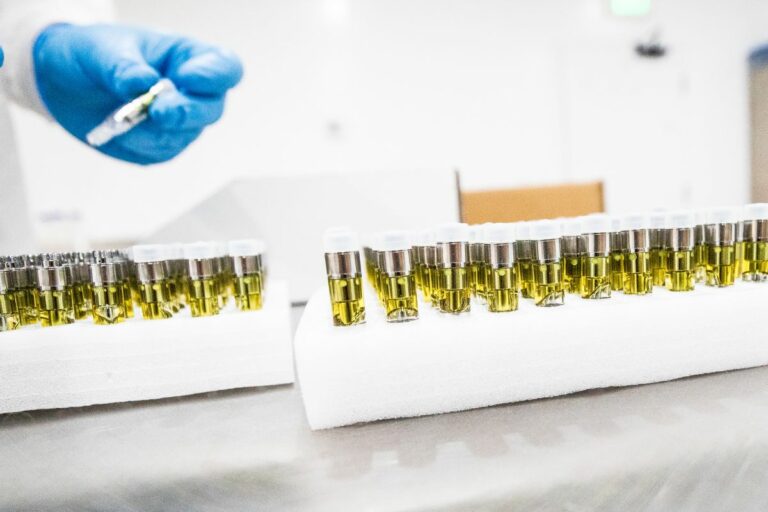How to Fix “Check Atomizer/No Atomizer” On Your Vape Mod & Pod Vape
Have you ever gone to vape only to find that your mod says “check atomizer” or “no atomizer”? It’s a frustrating experience, but luckily there are a few things you can do to fix it. In this blog post, we’ll walk you through how to fix the check atomizer/no atomizer error on your vape mod or pod vape. We’ll also give you some tips on how to prevent it from happening in the future.
Table of Contents
How to Fix Check Atomizer/No Atomizer with a Vape Tank
If you’re getting a “check atomizer” or “no atomizer” error message on your vape mod or pod vape, it means that there’s a problem with the connection between your atomizer coil and the device. This can be caused by a variety of things, but the most common culprit is a dirty or damaged connection.
Here are some tips for cleaning and fixing a check atomizer/no atomizer error on your vape mod or pod vape:
- Check the connection between your atomizer and device. Make sure that it’s clean and secure.
- If the connection is loose, try tightening it.
- If the connection is damaged, try replacing the coil.
- If you’re using a rebuildable atomizer, check to make sure that the coils are installed correctly.
- Make sure that your e-liquid level isn’t too low. A dry hit can cause a check atomizer/no atomizer error.
Follow these tips and you should be able to fix a check atomizer/no atomizer error on your vape mod or pod vape.
NEW CUSTOMER DISCOUNT
Save 15%
15% OFF YOUR ENTIRE ORDER FOR NEW CUSTOMERS USE CODE WELCOME15!

1. Try Another Tank/Mod
If your tank or mod is not working, try another tank or mod. This may seem obvious, but it’s worth a try. If you have a spare tank or mod, use it. If you don’t have a spare, try borrowing one from a friend.
If your problem is with a particular tank or mod, it’s likely that the problem is with that specific tank or mod and not with your vaping device as a whole. Trying another tank or mod may help you identify the problem and fix it.
2. Clean Your Contact Points
If your vape mod or pod vape is giving you a “check atomizer” or “no atomizer” error, it’s most likely because one or more of your contact points are dirty. In order to fix this, simply clean the contact points with a cotton swab dipped in alcohol. Let the alcohol evaporate completely before trying to use your device again.
3. Check the 510 Pin on your Tank
If you’re getting a “check atomizer” or “no atomizer” error on your vape mod or pod vape, the first thing you should check is the 510 pin on your tank. This is the most common cause of this error, and is usually an easy fix.
The 510 pin is the metal connector on your tank that makes contact with the battery when you screw it in. Over time, this pin can become loose or misaligned, causing the error message. To fix it, simply unscrew your tank and check that the pin is flush with the bottom of the connector. If it’s not, gently bend it until it is, then screw your tank back on and try again.
If this doesn’t fix the problem, there are a few other things you can check:
- Make sure your tank is screwed on tight. A loose connection can cause the same issue.
- Check for any liquid or debris around the 510 connection. This can short out the connection and cause an error message.
- If you’re using a rebuildable atomizer, make sure your coils are installed correctly and that there are no shorts between them.
4. Check the 510 Connector on your Mod
If you’re getting a check atomizer error on your vape mod, the first thing you should do is check the 510 connector. This is the most common cause of this error.
The 510 connector is the part of your mod that connects to your atomizer. If this connection is loose or damaged, it can cause the check atomizer error. To fix this, simply tighten or replace the 510 connector.
If you’re still getting the check atomizer error after doing this, then there may be a problem with your atomizer. Make sure that it’s properly screwed onto your mod and that all of the connections are tight. If it still isn’t working, try replacing the atomizer.
5. Reseat Your Coil
If your vape mod or pod vape is displaying the “check atomizer” or “no atomizer” message, the first thing you should do is remove and then reseat your coil. To do this:
- Remove the tank or cartridge from your device.
- Unscrew the coil from the tank or cartridge and dispose of it properly.
- Screw a new coil into the tank or cartridge.
- Reattach the tank or cartridge to your device.
- Prime the new coil by adding e-liquid to it and letting it soak for a few minutes before vaping.

How to Check Atomizer/No Atomizer/Atomizer Short with an RDA/RTA/RDTA
If you’re getting a “check atomizer” or “no atomizer” error on your vape mod or pod vape, it’s usually due to one of three things: the atomizer is not seated properly, the atomizer is defective, or there is a problem with the connection between the atomizer and the mod.
Here’s how to fix each issue:
- 1. Make sure the atomizer is seated properly. The easiest way to do this is to unscrew the atomizer and screw it back in until it’s snug. If that doesn’t work, try gently twisting the atomizer while it’s screwed in until it seats properly.
- 2. Check for a defective atomizer. If the atomizer is defective, it will need to be replaced.
- 3. Check for a loose connection between the atomizer and the mod. The easiest way to do this is to unscrew the atomizer and screw it back in until it’s snug. If that doesn’t work, try gently twisting the atomizer while it’s screwed in until it seats properly.
1. Did you Build Too Low?
If you’re getting the “check atomizer” or “no atomizer” message on your vape mod or pod vape, it’s likely that you’ve built your atomizer coil too low. This is a common mistake among vapers, especially those who are new to building their own coils.
When your atomizer coil is too low, it doesn’t make good contact with the 510 connection on your mod or vape. This can cause all sorts of problems, including the “check atomizer” message. In order to fix this, you’ll need to rebuild your coil so that it’s higher off the deck.
There are a few things to keep in mind when rebuilding your coil:
- Make sure that your coil is centered on the deck. If it’s not, it can cause problems with wicking and airflow.
- Wrap your coil tightly so that there are no gaps between the turns. This will help ensure good conductivity and prevent hot spots.
- Use enough wire to make a secure connection with the 510 pin. If you use too little wire, your connection will be loose and could come apart easily.
Once you’ve rebuilt your coil, check for any issues with airflow or wicking before screwing everything back together. Once everything looks good, you should be able to enjoy your vape without any problems!
2. Check for Loose Pieces of Wire
If your atomizer isn’t working, the first thing you should check is for any loose pieces of wire. Often, a loose piece of wire can cause an atomizer to malfunction.
To check for loose pieces of wire, simply remove the atomizer from your mod or pod vape and inspect it. If you see any loose wire, gently tighten it with a pair of pliers. Be careful not to over-tighten the wire, as this can damage the atomizer.
If you don’t see any loose wire, then the next step is to check the coil.
3. Make sure your Coils are Installed Properly
If you’re getting a check atomizer or no atomizer error on your vape mod or pod vape, it’s usually because the coils are not installed properly. Make sure that the coils are screwed in all the way and that they’re snug. If they’re still not working, try swapping them out for new ones.
4. Are your Coils Touching the Build Deck?
If your coils are touching the build deck, it’s likely that you either have a short or your build is too close to the 510 connection. To fix this, you can try one of the following:
- Use shorter screws to slightly lower your build.
- Trim your coil leads so they’re not as close to the deck.
- Use a smaller diameter coil.
- If you have a rebuildable atomizer, make sure your wicks are trimmed and not touching the deck.

How to Fix Check Atomizer/No Atomizer On A Pod Vape
If you’re getting a “check atomizer” or “no atomizer” error on your vape mod or pod vape, it means that the device is not detecting the presence of an atomizer. This can be caused by a few different things:
- The atomizer may not be properly screwed into the device. Make sure that the atomizer is firmly screwed in and that all connections are secure.
- The atomizer may be dirty or clogged. Try cleaning the atomizer with a cotton swab dipped in alcohol. If this doesn’t work, try replacing the atomizer.
- The contacts between the atomizer and the device may be dirty or corroded. Clean the contacts with a cotton swab dipped in alcohol and make sure they are dry before screwing the atomizer back in.
- The coil may be burned out. If you’ve been using the same coil for a while, it may be time to replace it.
1. Clean Your Contact Points
If your vape mod or pod vape is giving you a “check atomizer” or “no atomizer” error, it means that there is a problem with the connection between the device and the atomizer. This can be caused by a number of things, including:
-Dirty contact points: If the contact points between your device and atomizer are dirty, it can cause a poor connection and trigger an error message. To clean the contact points, use a cotton swab soaked in rubbing alcohol. Gently wipe away any dirt or debris, then allow the points to dry before vaping again.
-Loose connection: If the connection between your device and atomizer is loose, it can also cause an error message. Make sure that the 510 connection on your device is screwed tight onto the atomizer. You may also need to check that the O-rings are in good condition and not dried out or damaged.
-Atomizer issue: In some cases, the problem may be with the atomizer itself. Try replacing the atomizer head with a new one to see if that fixes the problem.
2. Check Your Contact Points for Damage
If your vape mod or pod vape is not working, the first thing you should check is the contact points. These are the points where the electrical current passes from the battery to the atomizer. If these points are damaged, it can prevent the current from reaching the atomizer, causing your vape mod or pod vape to not work.
To check the contact points, first remove the battery from your vape mod or pod vape. Then, inspect the contact points for any damage. If you see any damage, use a cotton swab or toothpick to clean out any debris that may be causing a connection problem. Once you’ve cleaned the contact points, reattach the battery and try using your vape mod or pod vape again.
3. Reseat your Coil/Pod
If you’re getting a check atomizer/no atomizer error on your vape mod or pod vape, the first thing you should do is reseat your coil/pod. This simple troubleshooting step can often fix the problem.
To reseat your coil/pod, first remove it from your device. Then, inspect the connection points to make sure they’re clean and free of debris. Once you’ve done that, reattach the coil/pod to your device and try again.
If reseating your coil/pod doesn’t fix the problem, there are a few other things you can try:
- Make sure your device is properly primed before use. This means ensuring that the coils are fully saturated with e-liquid before vaping.
- If you’re using a sub-ohm tank or rebuildable atomizer, check to make sure that the resistance of your coils is within the safe range for your device.
- Check for any signs of physical damage to your coils or pods. If they look damaged, it’s best to replace them.
- If you’re still having trouble, try switching to a different type of coil or pod.
4. Try Another Coil/Pod
If your vape mod or pod vape is displaying the “Check Atomizer” or “No Atomizer” message, it means that the device is not detecting an atomizer coil or pod. This can be caused by a variety of factors, including a loose connection, damaged coil, or clogged airflow.
Here are some things to try if you’re experiencing this problem:
- Check the connection between your atomizer and mod/vape. Make sure that it is secure and that there is no debris or liquid blocking the connection.
- Try using a different atomizer coil. If the problem persists, try using a new coil.
- Inspect the airflow of your device. Make sure that the airflow holes are clear and that there is nothing blocking them.
- Clean your device. Use a cotton swab soaked in rubbing alcohol to clean the contact points on your mod/vape and atomizer.
Browse popular vape collections:
- Nicotine Disposables
- 2000 Puff Nicotine Disposable Vapes
- 2500 Puff Nicotine Disposable Vapes
- 5000 Puff Nicotine Disposable Vapes
- 6000 Puff Disposable Nicotine Vapes
- 7000 Puff Nicotine Disposable Vapes
- Disposable Vape Deals
- Best Vape Brands
- 8000 Puff Nicotine Disposable Vapes
- 9000 Puff Nicotine Disposable Vapes
- 5% Nicotine Disposable Vapes
- Rechargeable Nicotine Disposable Vapes
- Vape Coils
- Dab Wax Pens
- Dab Wax Pen Battery
- Yocan Vapes
- Vape Cases
Summary
If you’re getting a “check atomizer” or “no atomizer” error on your vape mod or pod vape, it means that the device isn’t detecting an atomizer coil. This can be caused by a few different things:
- The atomizer coil isn’t screwed in all the way. Make sure to screw it in until it’s tight.
- The atomizer coil is installed upside down. Most coils have a top and bottom, so make sure you’re installing it the right way around.
- The atomizer coil is old and needs to be replaced. Coils only last for a few weeks before they need to be replaced, so if yours is more than a few weeks old it might be time for a new one.
- There’s something wrong with the connection between the atomizer and the mod/pod. Try cleaning the connection points with a cotton swab dipped in alcohol. If that doesn’t work, try replacing the atomizer coil.
Resources: